Dungeon Planner
A downloadable tool for Windows, macOS, and Linux
Welcome to the DungeonPlanner!
This software is designed to help plan scenes made from 3D printed tiles that follow the Dragonlock system. Some sample tiles can be found here. https://www.drivethrurpg.com/en/product/455526/dragonlock-lost-dungeons-sample-set
The main menu consists of two lists. One contains the imported tile sets, and the other contains saved scenes.
To import a Tileset
- Click Import set
- Give the set a name
- Select a folder to import .stl files from
- Press confirm, then the dialog will look like this.

- If you do not see the import status text, double check that the selected folder contains .stl files.
Importing a scene
With the DungeonPlanner, you can import scenes created by other people. In order for the scene to load correctly, you must have already imported the necessary tiles.
The menu shows scenes created by other users. An example sewer scene is available. This scene requires tiles from the Sewer Starter Set published by Aether Studios.
- Scene: https://drive.google.com/file/d/1ZLMIMvIHGAq4EeV6Nki-l3wSf2ABlhdr/view?usp=drive...
- After both the set and scene are imported, selecting sewer test should load this scene
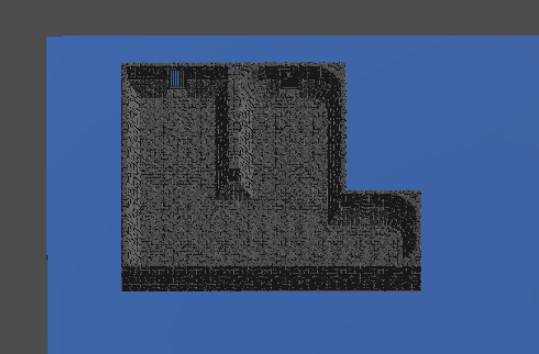
Github: https://github.com/Bonesteeler/DungeonPlanner
This tool has been primarily tested on windows. A mac version is available, but may contain unknown bugs. Additionally, gatekeeper will flag the download because app signing has not been set up.
Leave a comment
Log in with itch.io to leave a comment.